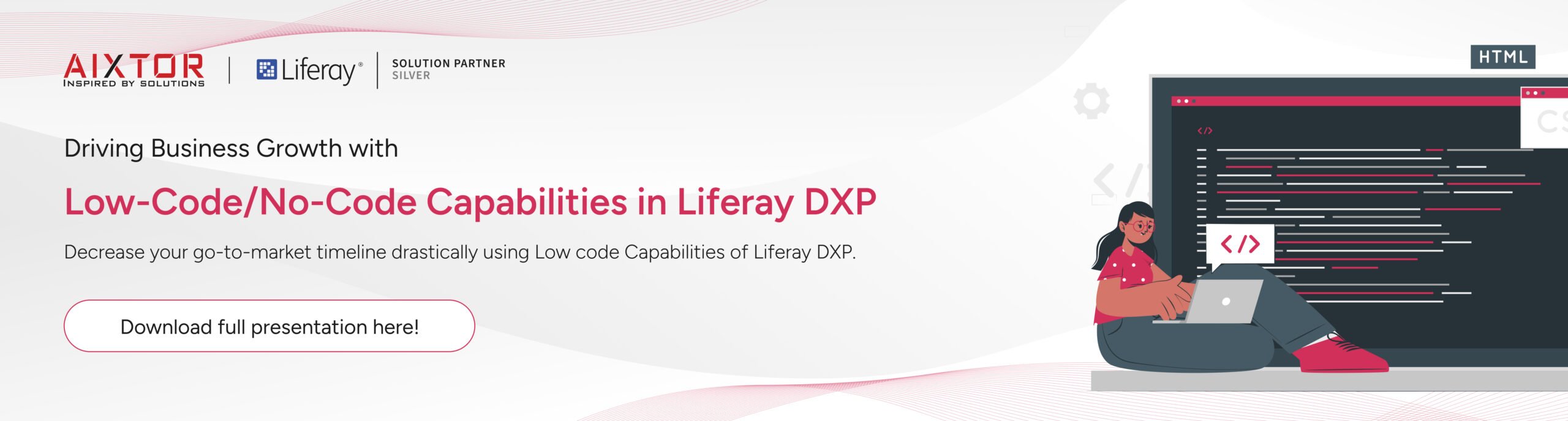Aixtor and Liferay together hosted a webinar event for “Driving Business Growth with Low-code/No-code Capabilities in Liferay”. The main course of discussion we had was about the introduction of low-code and no-code and their implementation for making your ideal business website. Using LCNC as a feature for Liferay has been a great hit in the market, as more and more businesses are using this feature to ease up business site and product development.
We’ll tell you the details about the webinar proceedings by topic:
Table of Contents
1. What exactly is Low-code/No-code?
Low-code/no-code is one of the easiest tools for developing business based web application OR portals. Low-code using the intuitive drag-and-drop tools that are very easy to add to the website without the need of any traditional coding. In a simpler sense, low code is a software development approach where no regular coding is required. You can employ advanced visual interfaces just by using the drag-and-drop option without using any additional complex programming language.

2. What do you mean by LCNC development platform?
A LCNC development platform allows the use of visual modeling tools to create the business product. Be it a site, an app, or any other digital product, you can implement the LCNC features of Liferay and make your process easier than ever! However, this is to note that the low-code platform may require some amount of additional coding to produce some specific results, based on the requirements of the business.
3. Why do businesses need Low-code/No-code?
One of the basic reasons why the need for LCNC is increasing is that the IT sector is continuously shifting towards the need for productive results at an unprecedented pace. Be it any business sector, they have rapidly adopted the LCNC. The reason businesses need the LCNC is explained by the four major benefits that are associated with it. Here we will explain all these reasons for you, as explained in the webinar:
1. Agility
The combined use of low-code and no-code features in Liferay reduces the time required to build any sort of website. In comparison to low-code, no-code is more configurable and includes plug-and-play-like options. Hence, it’s very easy to create the webpages as you want and in a shorter timeframe. However, it’s always a better option to choose LCNC when it comes to comparison with traditional development. LCNC offers more customization and may take more time to bring the web product onboard, based on the requirements of the business.
2. Time
Like we’ve already discussed earlier, using LCNC in the creation process will largely reduce development time. There will be no question about the time, and more of this will provide you with more time to look up your web product more briefly.
3. Skills
Whether they’re professionally expert developers or the new ones in web development, LCNC is for everyone’s use. The simpler and easier drag-and-drop implementation of the LCNC makes it easy for even the naive to create a site without having any need for coding. So, you can even get through the site development process even if you aren’t a software developer or a programmer or coder.
4. Cost
One of the main benefits of the LCNC approach is the high decline in your financial investments. As you can quickly create your ideal site, you can save a lot of money and time. Businesses can save a lot of development costs by using LCNC implementation. The reason is, primarily, that they don’t have to hire developers to give them money for a long period of time. Easy and quick creation of a site or any other web product leads to fine cuts in money that may be utilized for other aspects of work.
4. Features of Low code/No code development
As explained by Nikunj, the technical part of LCNC contains distinct features, which was explained one by one in the webinar.
Here we list them for your reference…
The features of Low code/No code includes the following points mentioned below –
1. Site Management

To streamline the site creation process, Liferay portal websites combine the latest themes, portlets, gadgets, etc. to provide a more personalized user experience.
2. Navigation Menu

Navigation Menu is used to create custom menus for the site, its pages, and its content. It’s basically used for organizing the required elements on the site.
3. Collections
They are a set of different or specific types of content that you can use to group or filter as per your requirements. After selecting the type of collection, you can display it on the Collection Page as well.
Collection Display

The Collection Display fragment is used to display the collection. Using this, you can customize the display of specific collections according to the page’s needs.
Collection Filter

To see the Collections in a more personalized form, you may use Collection Filter. It lets you create your personalized variation where you can place your Collection priorities.
4. Picklists

Picklists by Liferay are predefined lists that contain string values. These values contain a name/key pair, and they can contain any number of items. You can easily add object definitions within the picklist field type once they are created.
5. Business Objects

The main purpose of Liferay’s objects is to provide a relevant and convenient UI so that you don’t have to write any code for business product development.
6. Search, Sort & Filter
Common features like searching for the data using keywords, arranging them accordingly using the sort feature, and filtering out the exact and required data details you look for are all things you can do using the LCNC features available for specific needs!
Later on, the specific details were explained with highlights about Object features, which includes – Fields, Layouts, Views, Relationships, Actions & Validations. Alongside this, Object as an Application Widget was also explained in detail.
5. Use cases for Liferay DXP Low-code/No-code
The use cases were a small explanation of the Liferay way of delivering the best of its LCNC implementation. Like dashboard creation, ticketing and grievance management, CMS/DMS capabilities, synchronizing external entities, etc.
The adjacent LCNC features also include use cases to provide service requests for insurance policies, claims, data management, etc. and should also be able to manage the project offerings with its entities. To get an extended brief idea about the real-time usage of Liferay’s LCNC features, you can refer to the case studies of global clients like Edelweiss Tokio, Cosette Pharma, and Yusen Logistics, which used LCNC features to create their web application/product and moved their business for a responsive business transformation!
6. FAQs
To conclude the webinar, a set of questions were asked by the viewers, which were answered by both of the event speakers. Here is the list fi questions with their specific answers –
1. Can LCNC features integrate with the existing systems and databases?
Yes. As we have seen in Demo, we can push the data to external system using the Webhook. And Liferay also has a service builder feature where you just have to define the XML file and using it you can connect to external data source.
2. How does Liferay DXP leverage Low-Code/No-Code capabilities for driving business growth?
Liferay DXP integrates Low-Code/No-Code capabilities into its platform, enabling users to easily create and customize digital experiences, workflows, and applications without extensive coding knowledge. This empowers business teams to respond swiftly to changing requirements, thereby fostering innovation, enhancing customer engagement, and ultimately contributing to business growth.
3. What are the challenges organizations might face when adopting Low-Code/No-Code practices, and how can they address them?
Challenges may include maintaining security and compliance, integration with existing systems, and the potential for creating disjointed solutions. To address these, organizations should establish proper governance frameworks, ensure proper training for citizen developers, involve IT teams for integration, and follow best practices for architecture and design to maintain a cohesive ecosystem.
4. How does Low-Code/No-Code development differ from traditional software development?
In Liferay DXP 7.4 LCNC, we have seen that any non-technical user can also manage the website without having technical knowledge and does not need to learn any programming language, which in the case of Liferay is Java. While in traditional software development the user must have a core technical knowledge of the programming language to build the application.
5. Which Liferay version provides these Low-code/No-code features?
The majority of new LCNC features like Objects, picklists etc. come with version 7.4. Older versions had some of the LCNC features but not as rich as it is available in 7.4. If you need to use this latest LCNC features, you will have to migrate from your existing Liferay version to 7.4.
We at Aixtor have expertise in upgrading Liferay applications to the latest Liferay version through a well-defined and tested methodology.
6. How can Liferay DXP ensure data safety for the application developed using LCNC features?
Liferay is committed to producing high quality and secure products. The security of our products is very important to our customers and the wider Liferay community, and we have processes in place to ensure that any security-related issues are promptly addressed and that our customers’ data is kept secure.
Our programs and products have been verified by external third-party organizations like ISO, CSA, and SOC2.
7. Any additional license required to use Low-code/No-code features?
There is no additional license required to use these features. These are Out of the box features of the Liferay platform.
8. Can LCNC be used to develop complex enterprise-level applications?
What I think is, we cannot have the entire enterprise application created using the Low-code/No-code features, but for sure some of the business processes with medium to low complexity are definitely created using these features. Which processes can be developed or not requires understanding of the business process and then mapping it to the LCNC features available in the platform.
9. Suppose if I need a feature that is lacking in what OOTB LCNC functionality provide, how easy would it be to implement it?
That’s really a great question and for developers it’s an interesting quest and challenge to add features over OOTB. In most cases this can be achieved with customization by Liferay experts who have worked with Liferay DXP 7.4 and know how the functionality has been implemented. With proper knowledge of the DXP 7.4 platform developer can extend the functionality and add features the business demand.